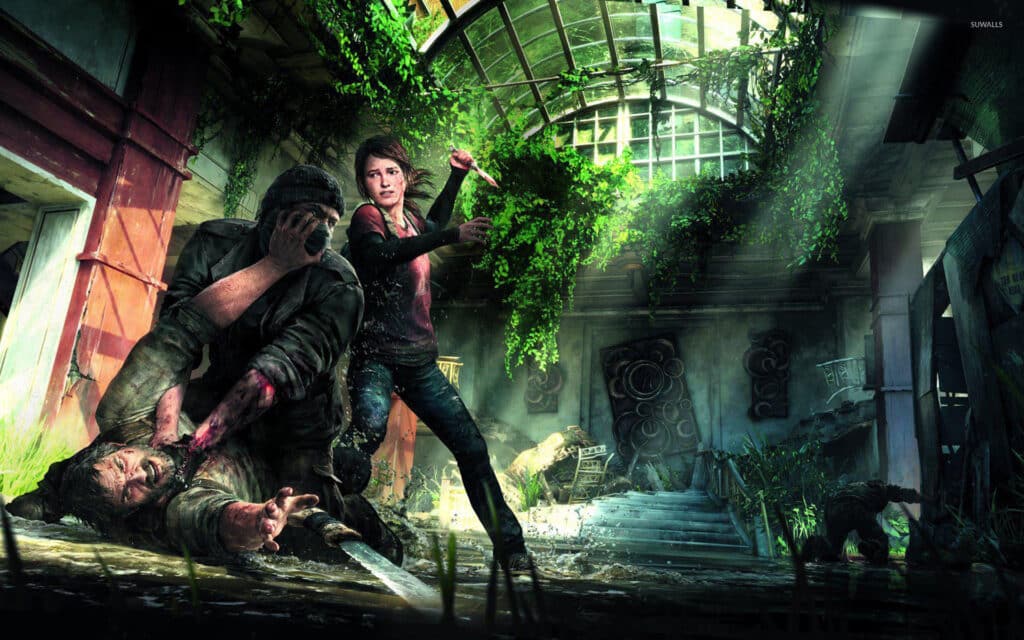Last of Us Part 1 PC port is facing a huge backlash at the moment for its poor porting. According to multiple player reviews, the game has poor optimization and is full of bugs. As a result, leading gamers to look for graphics presets that give a balanced performance and visual output.
Instead of tinkering with each and every option given in the game, we have collected all the necessary information you need to know optimized settings for The Last of Us Part 1 PC. The custom graphics preset given below has given a few players a solution to the current state of the AAA-title.
What graphics settings are the best for the Last of Us Part 1
There are multiple options to adjust the graphics output in The Last of Us Part 1 PC, the following are the best that works:
Display Panel
- V-Sync: Off (Reduces framerate if turned on)
- Frame Rate Cap: 60 FPS
- Scaling Mode: Nvidia DLSS on Nvidia GPUs and FSR on AMD GPUs.
Graphics Panel
- Graphics Preset: Custom
- Animation Quality: High
- Draw Distance: Medium
- Dynamic Objects Level of Detail: High
- Character Level of Detail: High
- Environments Level of Detail: High
- Dynamic Objects Texture Quality: High
- Characters Texture Quality: Medium
- Environments Texture Quality: Medium
- Visual Effects Texture Quality: High
- Texture Filtering: Anisotropic 16x
- Texture Sampling Quality: Medium
- Ambient Shadows Quality: Half
- Directional Shadow Resolution: Medium
- Directional Shadow Distance: Medium
- Image Based Lighting: On
- Spotlights Shadow Resolution: Medium
- Point Lights Shadow Resolution: Medium
- Bounced Lighting: On
- Screen Space Shadows Quality: Off
- Contact Shadows Quality: Off
- Screen Space Ambient Occlusion: Off
- Screen Space Reflections: On
- Real-Time Reflections Quality: Off
- Real-Time Clouds Shadow Reflections: Off
- Screen Space Sub-Surface Scattering: On
- Refraction Quality: Half Resolution
- Depth of Field: On
- Motion Blur Quality: as per personal preference
- Bloom Resolution: Half Resolution
- Volumetric Effects Quality: Medium
- Lens Flare: Off