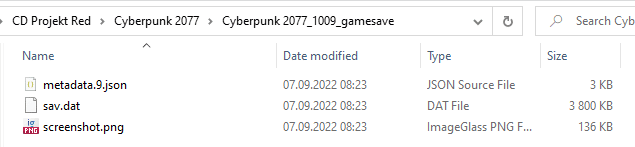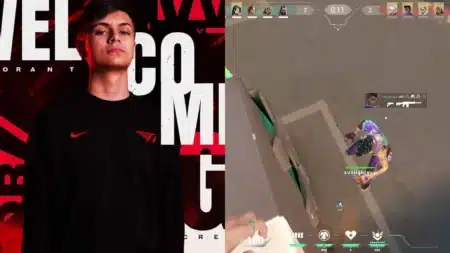Cyberpunk 2077 has had a brilliant resurgence over the last couple of months for various reasons. Most believe that the anime and update 1.6 helped the game a lot. While the game, for the most part, is playable and fixed, Stadia players are in an unfortunate situation.
Earlier, Google announced the shut of their cloud stream gaming platform, Stadia. The shutdown meant hundreds of games and save progress going to nothingness.
Also Read: Cyberpunk 2077 Crosses 20 Million Sales Milestone
One of these titles in the catalogue includes Cyberpunk 2077. While many developers are figuring out a way to transition the player base from Stadia to other platforms, CD Projekt RED has given a solution to transfer saves from Stadia to PC and consoles.
Following an official guide by the company, players can transfer their save files to a PC using Google Takeout. Later, they have the option to use cross-progression on any of the PC platforms and sync it with a GOG account to transfer the progress to consoles.
We’ve also published the process down below:
Cyberpunk 2077 – How to Transfer Stadia Save
- Open takeout.google.com.
- In the “Create a new export” section, click “Deselect all” and select “Stadia”. Press “Next Step” to continue.
- Choose your preferred destination and “Export once” frequency. Choose “.zip” file type and “2 GB” size. Press “Create Export”.
- Download the export from the destination chosen in the previous step.
- Locate the downloaded archive on your PC. Extract it.
- Your Cyberpunk 2077 game saves will be located in the following path: …/Takeout/Stadia/GAMING/GAME_SAVE/
Note that there may be save files from other games located there as well. - Files of each game save are located inside archives. Extract them to separate folders.
- To use the extracted saves on the PC version, copy-paste those folders to the following path: %userprofile%\Saved Games\CD Projekt Red\Cyberpunk 2077
Make sure that files are not nested inside another folder. See an example of one save below.
- If you own a game copy on a supported console platform, you can use cross progression on any of the PC platforms and sync it with your GOG account to transfer your progress to a console:
- Start Cyberpunk 2077 on the PC.
- Login in the REDlauncher is necessary – this will be the account used to store your cross-platform saves.
- Make sure the cross-platform saves are enabled in the in-game Settings.
- Load the latest save file from Stadia (or any other that you want to copy)
- Save the game again.
- After this, the Save file should be synced with the cloud and appear on your console (if logged in to the same GOG account).
Cyberpunk 2077 is currently out on PC via Steam, GOG, Epic Games Stores, PlayStation 5, Xbox Series X/S, PlayStation 4 and Xbox One. Next year, the developer plans to release a new expansion called Phantom Menace.