Valorant, just like every other FPS game allows its player to customize and uniquely modify the crosshair. Crosshair plays a crucial role in any FPS game.
The crosshair setting can help you modify it according to your likings. Also, it plays a vital role in improving your aim and landing more headshots. So according to the preference a player can choose the crosshair setting. It can be either be of a larger frame or a small one like a dot crosshair. A dot crosshair can drastically improve your headshot percentage by a lot.
Valorant also gives its user to customize the crosshair in a variety of ways including color, opacity, thickness, and much more. So, with these settings adjustments, you can make a dot crosshair for yourself.
Valorant Dot Crosshair Settings
A dot crosshair, while improving your aim, can also prove to be disadvantageous if you wish to spray while you shoot. Hence, the crosshair is mainly recommended to someone who wants to learn one tap shooting style.
To get dot crosshair you need to go to the general setting in Valorant, where you can customize your crosshair. In the crosshair setting, you get many other options to play around and change it uniquely and make a crosshair of your own. You also get the option to change the opacity and thickness of inner and outer lines. However, in the case of dot crosshair, the inner and outer line remains zero.
Here, are the settings for getting this crosshair for yourself.
General setting.
- Outline Opacity – 1
- Outline Thickness – 1
- Center Dot Opacity – 1
- Center Dot Thickness – 4
Inner Lines setting.
- Show Inner Lines – Off
- Opacity – 1
- Length – 2
- Thickness – 2
- Offset – 0
Outer Lines setting.
- Show Outer Lines – Off
- Opacity – 0
- Length – 0
- Thickness – 0
- Offset – 0
Summary
So, with these settings, you can make this crosshair and improve your aim drastically. You can also check out these pro players’ crosshair settings and can choose from them.










