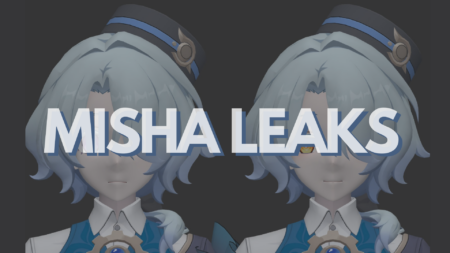Apex Legends is undoubtedly an amazing game. From the very moment Respawn, the developers of Apex Legends launched the game back in February of 2019 it has been a fan favorite and has continued to consistently keep its player base both growing and excited about the game. But just like any of the current online battle royal games, Apex Legends too is plagued with its fair share of bugs.
I am sure any of us who have played the game has come across the infinite loading screen bug or the stuck loading screen bug at least once. Having faced this issue personally I realize how frustrating it might feel.
Fix Apex Legends’ Loading Screen Bug
So, in today’s article, we will share some tips that might help you solve this problem.
1. Check if the servers are down
Before anything else, it would be best to check if the problem is on your end, or on the gaming server’s end.
There are multiple ways you could do this:
- Google apex legends server status. There are plenty of websites that keep track of the operational status of these servers and also display reports based on past errors. for example apex legends server status.
- Check on social media or other official channels for Apex Legends. The developers usually keep the players updated with any scheduled server maintenance.
- Check on Reddit forums, if there is any sort of problems faced by players it is a guaranteed fact that there will be a heated discussion taking place on Reddit forums.
2. Restart the game and run it as Administrator
Restarting an application when faced with an issue is an age-old trick that usually fixes any minor glitches and has your game running perfectly again. Here is how you get it done.
- Shut down your game.
- Open task manager and make sure none of its processes is running in the background.
- Shut down your game client, whether Origin or Steam.
- Right-click on your game icon.
- Click Run as Administrator from the drop-down menu.
3. Verify file integrity
This is a relatively easy thing to perform. Both Origin and Steam offer the option to very the integrity of the installed file with just a click of a button. All you need to do is simply access the game window within the client and look for the Verify File Integrity option in settings.
4. Flush DNS
If all else fails to flush your DNS is one of the last things you could do to resolve your game being stuck on the loading screen.
Doing this will remove all the information stored in the cache and force your computer to find new DNS information. Here is how you get it done.
- Press Windows + R to open Run.
- Enter cmd and press Ctrl + Shift + Enter to run Command Prompt as administrator.
- In the command console, type the following commands one by one and press Enter after each:
- ipconfig /flushdns
- ipconfig /registerdns
- ipconfig /release
- ipconfig /renew
- netsh winsock reset
After performing these steps simply restart your computer and launch the game to see whether the issue has been resolved.
Hopefully, you found this article helpful and will be able to resolve the issue of Apex Legends being stuck on the loading screen. If you still find yourself facing any sort of problems or have any questions feel free to comment down in the comment section.