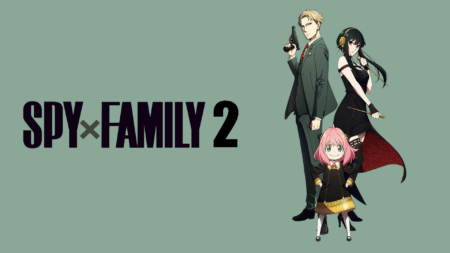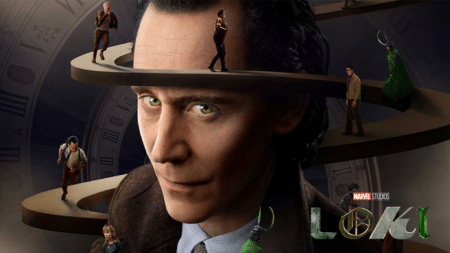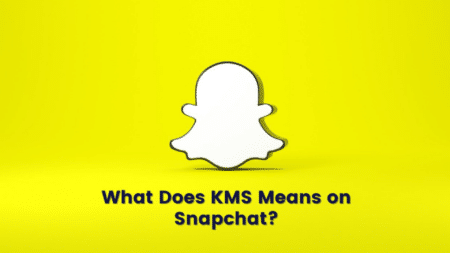Nowadays everyone has Snapchat on their device. Whether it is a toddler or an aged citizen, they have heard about Snapchat and even used it at some point of time in their life. The platform aims at creating a unique and engaging style of communication between its users through messaging, using tools like Bitmojis and Snapstreaks.
Snapchat is an American app that provides features like adding new friends, instant messaging and even taking pictures using different filters. However, there are a few features that Snapchat users must know about. One of these is the feature called “Added by mentioned”. If you’re a Snapchat user and can’t understand what this feature means, don’t worry just keep on reading down below and it will clear your confusion.
What does it mean when “added by mention” is seen on Snapchat?

On Snapchat, the specific term that says “Added by Mention” means that someone has added you or mentioned you. Anyone can be mentioned by adding the “@” symbol and then writing the specific person’s username beside it.
Additionally, this mentioning feature can also be used by other users to add you or send you a friend request. When such a thing happens, Snapchat will take notes and will inform you instantly, that someone has added or joined your profile in this manner by displaying the joined or added by Mention notification.
Read more: What are the five Best Tim Burton Movies to Watch
It can also be possible to be added by a mention by having your username typed out in a specific message, comment, or post. The Added By Mention notification will also be shown to you if another Snapchat user adds you in the same manner.

The phrase “Added by Mention” will appear when you add someone to your friend list using any one of the above-mentioned methods. It is a feature that makes it easy for you to quickly add new friends to the app.
However, if you don’t want anyone to add you through the “Add by mention” feature, then you have to change the privacy settings and restrictions on your Snapchat account. You can do it in the Snapchat privacy settings menu.