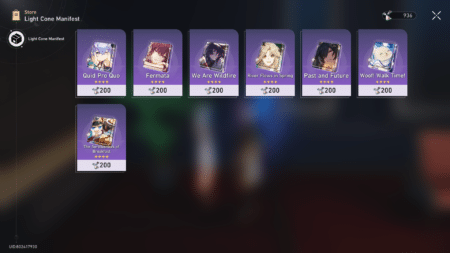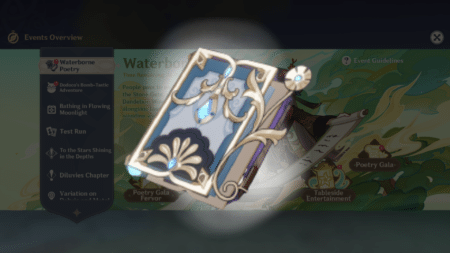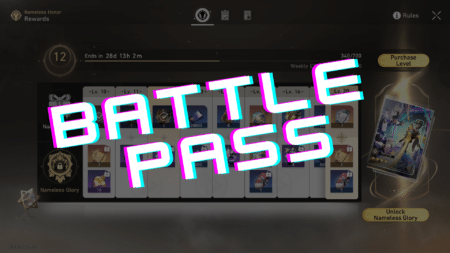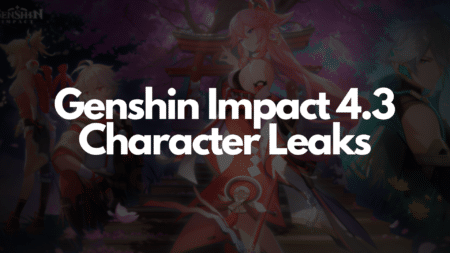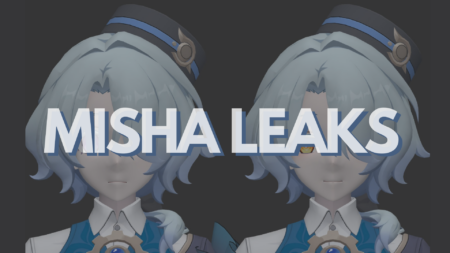Valorant players have the freedom to create any kind of crosshair of their desire. However, sometimes they can create something unique that no one has seen before. In this article, we will be looking at how players can create Heart shaped crosshair in Valorant.
How to create a Heart crosshair in Valorant?
To create a heart-shaped crosshair, the process is quite simple and all players have to do is use the settings mentioned below:
General Crosshair settings:
- Color: Pink/ Red
- Outlines: On
- Outline Opacity: 0.1
- Outline Thickness: 1
- Center Dot: Off
- Center Dot Opacity: 0
- Center Dot Thickness: 0
- Override Firing Error Offset With Crosshair Offset: On
- Override All Primary Crosshairs With my Crosshair Offset: Off
Inner Lines:
- Show Inner Lines: On
- Inner Line Opacity: 0.7
- Inner Line Length: 3
- Inner Line Thickness: 5
- Inner Line Offset: 1
- Movement Error: Off
- Firing Error: Off
Outer Lines:
- Show Outer Lines: On
- Outer Line Opacity: 0.7
- Outer Line Length: 5
- Outer Line Thickness: 1
- Outer Line Offset: 0
- Movement Error: Off
- Firing Error: Off
There is an alternate way to get the heart-shaped crosshair in Valorant. To do this, all players have to do is follow the steps below:
- Go to “General” and go to the “Crosshair” tab instead of the “Primary” option.
- Look for the crosshair name dropdown and create a new profile from there.
- Click on the icon denoted with down arrow (import crosshair profile). A new pop-up will open and paste the following code:
Heart shaped crosshair: 0;P;c;6;o;0.1;m;1;0t;5;0l;3;0o;1;0a;0.7;0f;0;1t;1;1l;5;1o;0;1a;0.7;1m;0;1f;0
Also read: Valorant Episode 5 Act 3: Why Ghost is most picked in pistol rounds
In this way, Valorant players save the heart-shaped crosshair and show it off to others in the game. It should be kept in mind that this crosshair is only good as a gimmick and is recommended for professional plays. If you are looking for a professional crosshair, go for a crosshair that is regular or a dot crosshair.