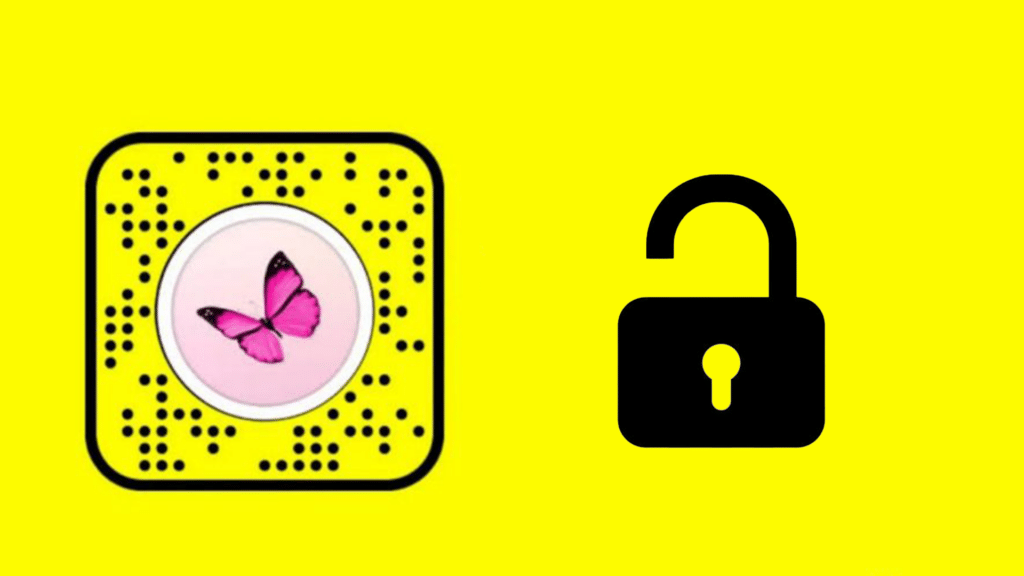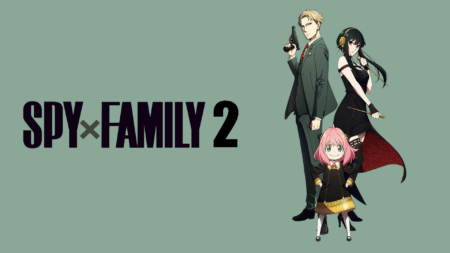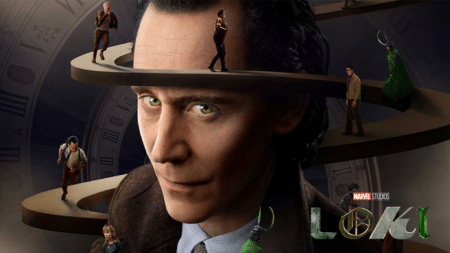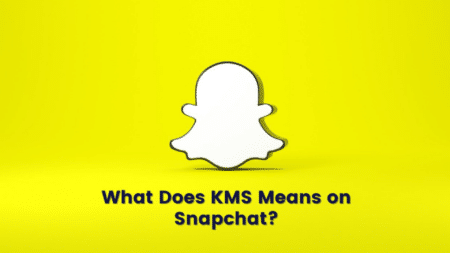Snapchat is known for its variety of features and good assistance. Nowadays everyone uses this platform in their daily lives whether it is a teenage person or an old citizen. It provides great service to its user, which keeps them engaged and entertained. One of its services is providing different augmented reality (AR) filters which are also known as lenses. These lenses can completely change the stance of any picture or video.
One of these AR lenses is the Butterfly lens. However, some of the users may not be able to recognize this lens and may not know the ways to unlock it. If you want to know how to unlock such a beautiful lens, keep on reading.
What are the different ways to unlock the Butterfly lens on Snapchat?

There are several procedures by which you can unlock the lens. However, If you are a new user or not that much familiar with the procedure, then the below steps are for you.
- Open the Snapchat app.
- Tap the filter icon.
- To display more filters, swipe up.
- In the search box which is located at the top, type ‘Butterfly Lens’.
- Find your desired lens, and press on it to get applied to your picture.
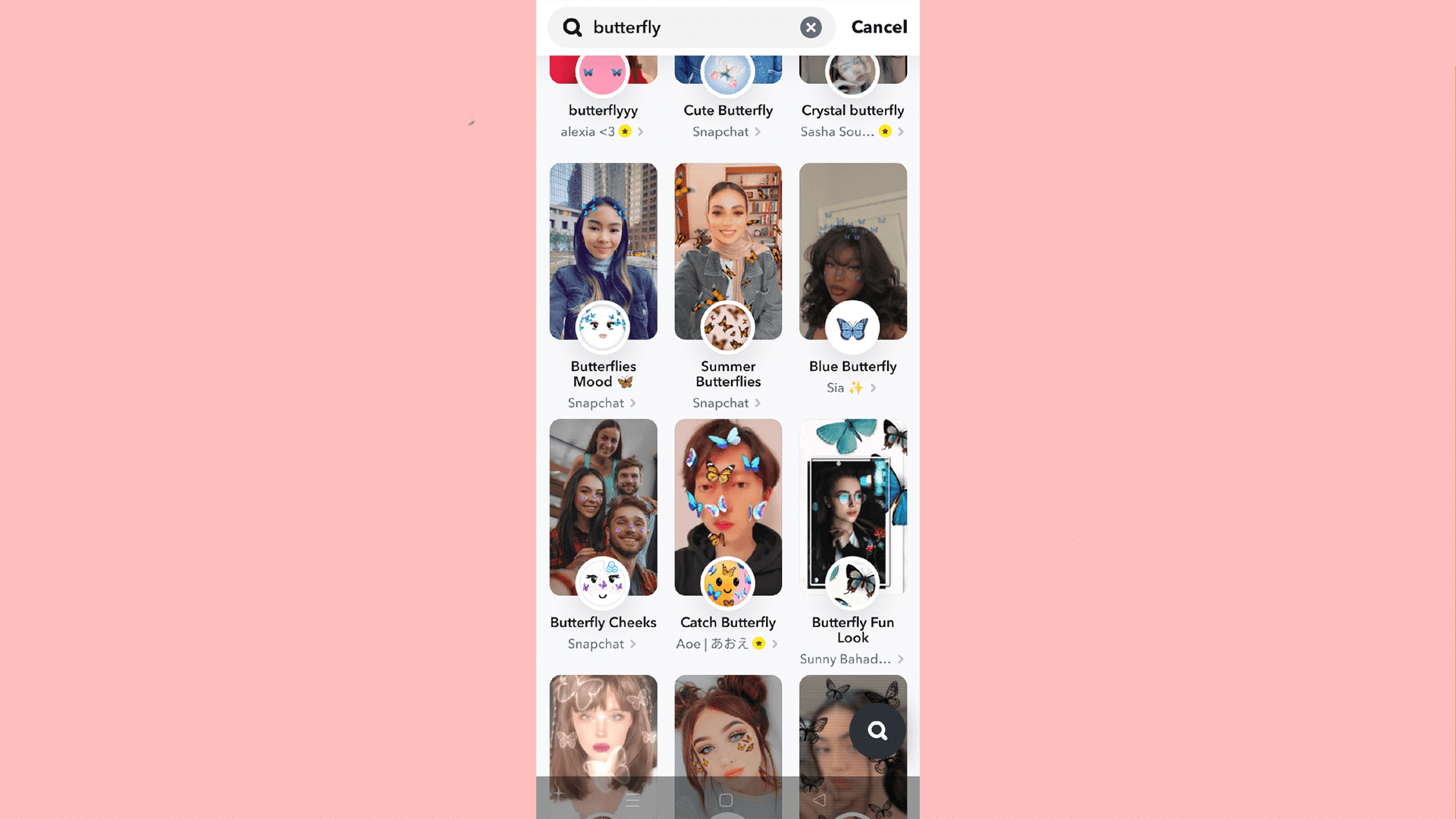
The above-mentioned steps will allow you to understand the process easily and help you to use your desired Butterfly lens. It is the easiest way in which any user can unlock the Butterfly lens but what will you do when you have seen one of your friends using a Butterfly lens and want that one particularly? Down below are the steps which will solve your problem. Follow them and get your Butterfly lens.
- Open the Snapchat app
- Press the text icon located on the left side of the filter icon.
- Open the inbox of your friend who uses the filter that u want.
- Ask that friend to select that specific butterfly lens and share it with you.
- You will receive a link to that particular lens. Just click on that lens and your Snapchat will automatically direct you to your desired butterfly lens.

Read More: What does the phrase “added by mention” mean on Snapchat?
Now let us jump into another situation where you have seen the lens in someone’s snap and want to try out that lens however you don’t want to talk with that person and ask him or her for the link of the lens. If you’re in such a situation, then don’t worry we have a solution for that too. Follow the down below steps and you will get the desired Butterfly lens.
- Open the snap with the specific butterfly filter you want to get.
- Tap on the Try new button or swipe up for picking the lens.
- The lens will automatically appear on your device and you can use it by clicking on it.
What is a Butterfly Lens on Snapchat?
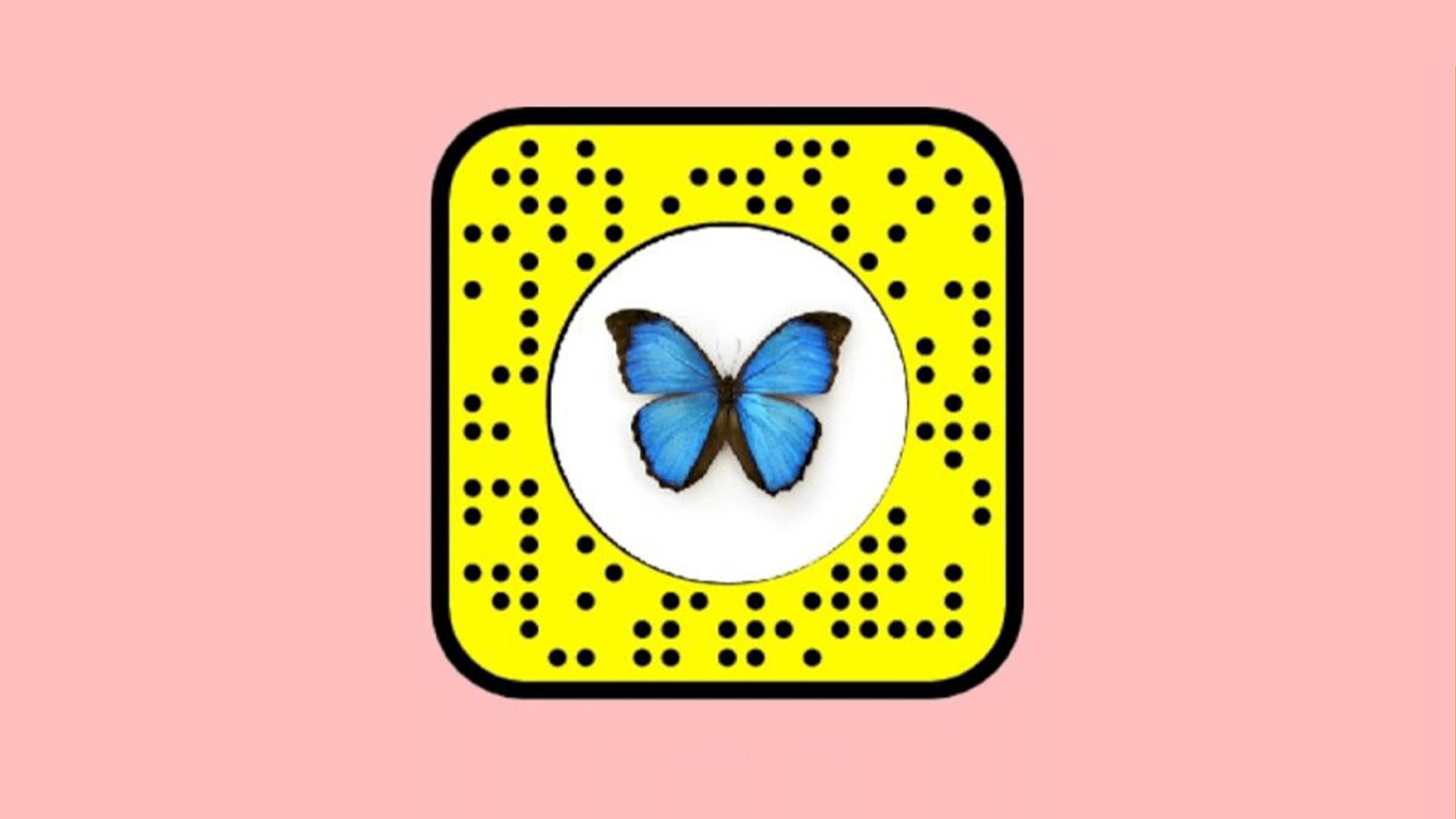
The Butterfly lens is one of the augmented reality (AR) filters that are available on Snapchat. This filter allows the user to put butterflies in their pictures and videos. When the user applies this filter, several butterflies will start flying around the user’s face on the screen.