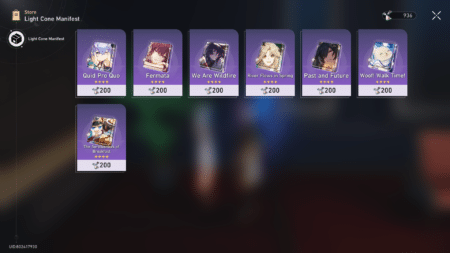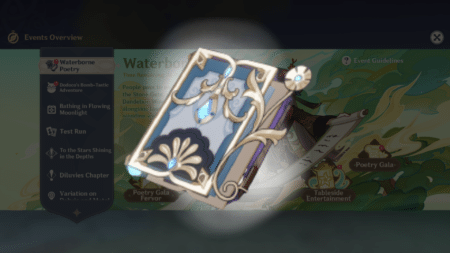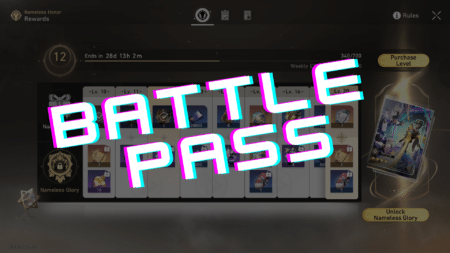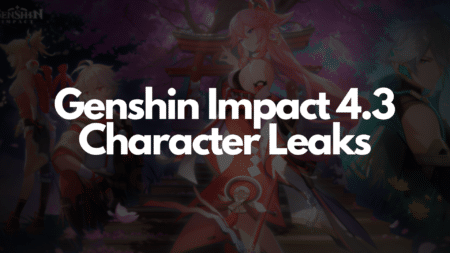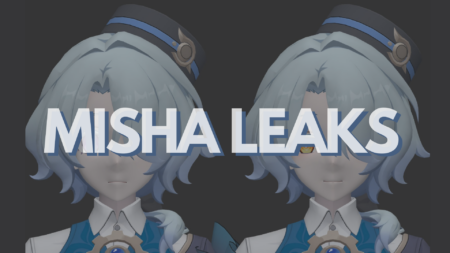In Sons of the Forest, you will find yourself in a dangerous world filled with fierce enemies and harsh conditions. To survive, you need to take care of your basic needs like cooking food, drinking water, and keeping yourself warm. To create a fire, you will need sticks and a lighter.
Luckily, you will receive a lighter at the start of the game, but you will have to find sticks in the open world. If you have an axe, you can chop down shrubs and collect sticks. Once you have a stick, you can equip it from your inventory, drop it on the ground, and use your lighter to ignite it. Below is a step-by-step procedure on how to do so.
Steps to create a basic fire in Sons of The Forest
To build a fire in Sons of The Forest, the procedure is fairly simple, so just follow the steps below:
- To equip the Stick, open the inventory menu by pressing the I button on your keyboard, and then click on the Stick with the left mouse button.
- After equipping the Stick, look at the ground to see white dotted lines. Right-click until the lines form an outline of two sticks.
- Click the left mouse button to break the Stick into two pieces and place them on the ground.
- You can break more Sticks to make a longer-lasting fire or stop at two.
- Once the Sticks are placed on the ground, equip your Lighter and press the E button, which is the default interaction button. This will lighten the sticks placed below.
Also read: Sons of The Forest guide: How to find Shovel?
By following the steps outlined above, you’ll be able to create a fire in no time and increase your chances of surviving in the harsh and unforgiving environment of Sons of the Forest.