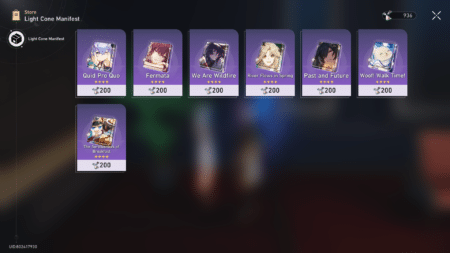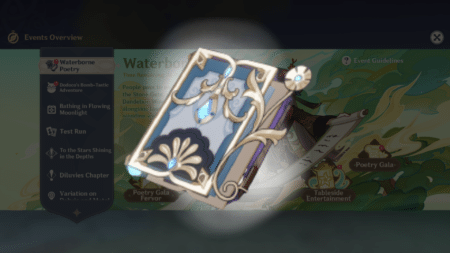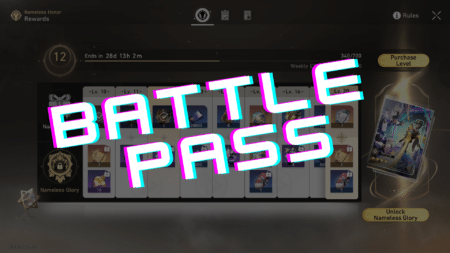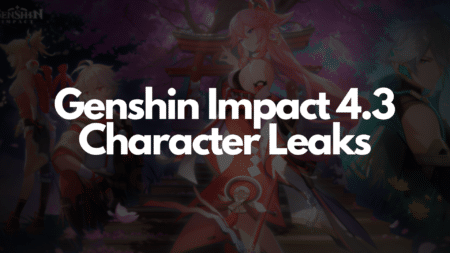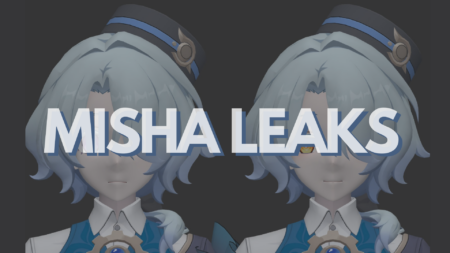Sons of the Forest is the latest survival game that features stunning visuals and immersive gameplay. The game offers a variety of graphics settings that players can adjust to improve their gaming experience.
The Nvidia GTX 1660 Ti is a powerful graphics card that can handle most games at high graphics settings. In this article, we will explore the best graphics settings for Sons of the Forest on an Nvidia GTX 1660 Ti.
Before we dive into the recommended graphics settings, it’s important to note that the optimal settings will depend on several factors, such as the resolution you want to play the game at, your personal preferences, and the performance of your PC. Therefore, the settings provided here should be used as a guideline, and players can adjust them to their liking.
The best settings to use for Sons of The Forest with GTX 1660Ti
The recommended graphics settings for Sons of the Forest on an Nvidia GTX 1660 Ti will depend on several factors such as the resolution you want to play the game at, your personal preferences, and the performance of your PC.
However, to get the best balance between performance and visuals, here are some suggested graphics settings:
- Resolution: 1920×1080
- Display Mode: Fullscreen
- V-Sync: Off (V-Sync is almost necessary for every game, so it is better to turn it off and gain more framerates.)
- Texture Quality: High
- Shadow Quality: Medium
- Foliage Quality: Medium
- Ambient Occlusion: Off
- Anti-Aliasing: Off or FXAA (In case, players prefer to have less sharpness from the game render they can increase it to their liking)
- Effects Quality: High
- Depth of Field: Off
Read more: What is the best settings for Sons of The Forest on Steam Deck?
Note that you can adjust these settings depending on your preference and how well your computer can handle the game. You can start with these settings and make adjustments to see which ones work best for you.