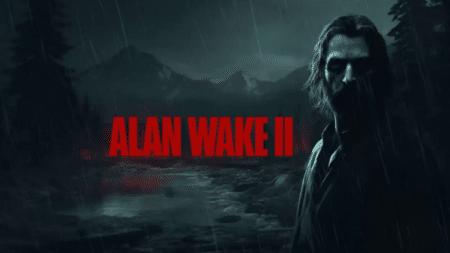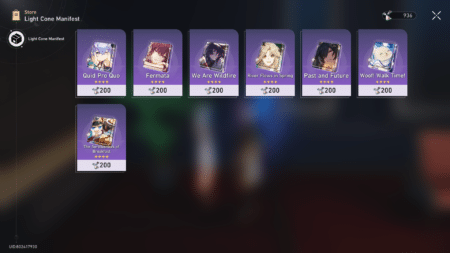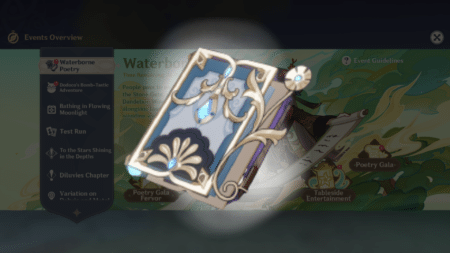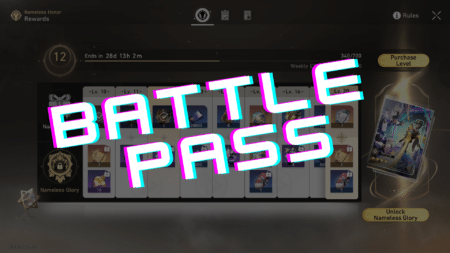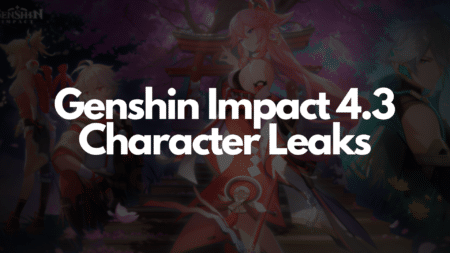Over the past few years, Epic Games has been generously providing gamers worldwide with the opportunity to obtain notable titles at no cost. Starting today, theHunter: Call of the Wild and Idle Champions of the Forgotten Realm has joined the list and will be free to claim during the tenure from June 22 to June 29, 2023.

Call of the Wild is an immersive Single Player/Co-Operative hunting game that transports players to a vibrant and diverse wilderness. With 11 unique reserves to explore, players can experience the thrill of tracking and hunting over 60 different animal species. The game offers a rich and atmospheric environment, capturing the essence of the wild in stunning detail.
How to claim theHunter: Call of the Wild for free on the Epic Games store?
To claim their free games, Epic Games has established a straightforward and user-friendly process for their users to follow. Here is a concise guide outlining the steps required to successfully claim the game
- To begin the process of claiming your free game, you have two options. You can either open the Epic Games Launcher directly on your computer or visit the official Epic Games Store website.
- To claim the game, you need to log in to your Epic Games account. Create an account or use Facebook/Google to log in if you don’t have an Epic Games account.
- After logging in, navigate to the Store tab, which should be the default page. Scroll down to the ‘Free Games’ section or use the search bar in the top left corner of the screen. Enter the keywords ‘Call of the Wild’ to locate the game page.
Also Read: Payday 2 went free on EGS
- Upon accessing the game page, locate the blue button labeled ‘Get’ positioned on the right side of the screen and proceed to click on it.
- By clicking the ‘Get’ button, you will be redirected to a cart where you can proceed to place an order and acquire the game at no cost. This action will permanently add the game to your library, granting you unrestricted access to play and enjoy it alongside your friends.