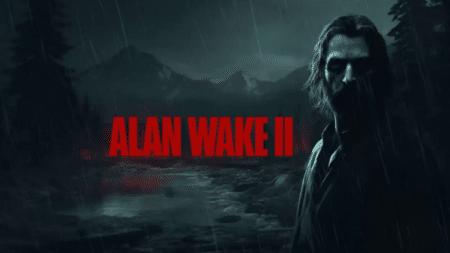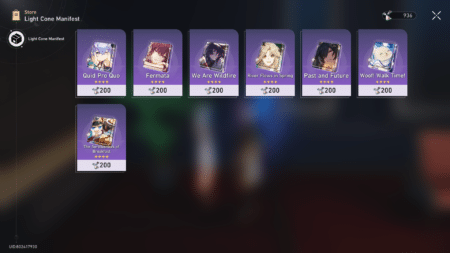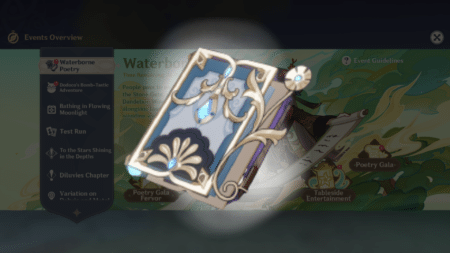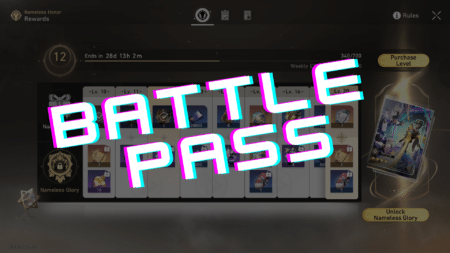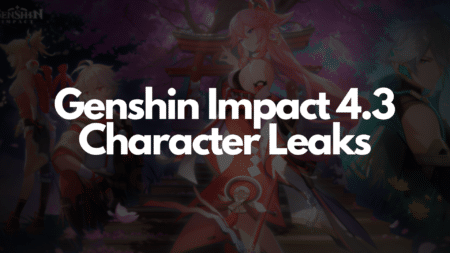Counter-Strike 2 is a competitive first-person shooter developed by Valve. It’s an upgrade with better graphics and fresh gameplay to the original Counter-Strike Global Offensive. Valorant on the other hand, is a game developed by Riot Games as their competitive and tactical first-person shooter that provides a variety of gameplay through their wide roster of agents and abilities. Players who are migrating to CS2, from Valorant can convert their sensitivity of Valorant to CS2 so that they don’t have to find out a new sensitivity they are comfortable with. This article will tell you how to convert your sensitivity.
Why do you need to convert your Valorant sensitivity to CS2?
Different video games are made on different engines, and that’s the reason why you need to convert your sensitivity accordingly. Since there is no standardized method of universal sensitivity, sensitivity is determined based on pixels across a screen. Various engines have their methods of determining that. Lucky for you, we have figured out how you should be converting your Valorant sensitivity to CS2.
Since CSGO and CS2 will be running on the same engine, Source 1 on the first, and Source 2 on the second. Both are source engines, nonetheless. You’ll be having the same sensitivity across both the Counter-Strikes.
- Go to Aiming.Pro and enter your sensitivity accordingly. Make sure you have Valorant and Counter Strike Global Offensive selected as the two games you are trying to convert the sensitivity in. If you go to the homepage, you’ll find the mouse-sensitivity calculator at the bottom of the page.
- The sensitivity will be converted automatically. You will be able to copy the converted sensitivity to your game. You can also input your DPI to give a more accurate sensitivity conversion rate
- Lastly, Aiming.pro has an in-based aim training game where you can test out your sensitivity to seeing whether you’re comfortable with it or not. You can make minute changes accordingly.
Read More: Possible Counter Strike 2 Release Date
Counter-Strike 2 is set to release with their brand new engine. Valve is hoping to see a lot of old CSGO players who turned to Valorant to return to play this game.