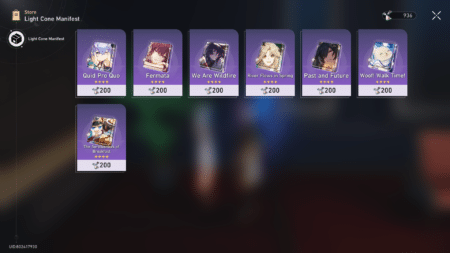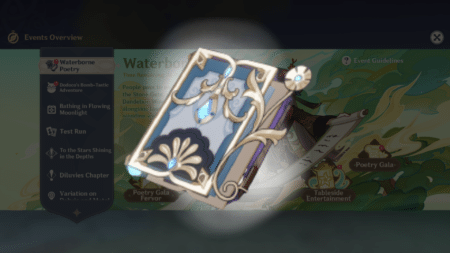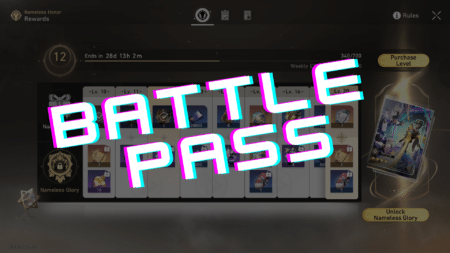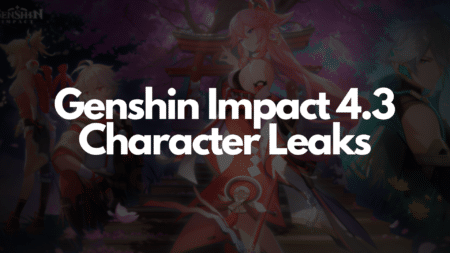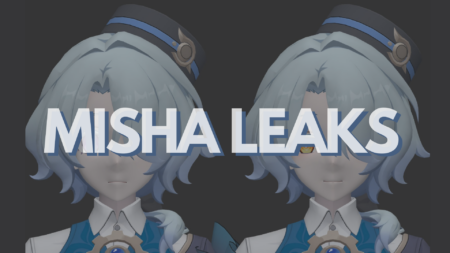Modern Warfare 2 is one of the most played shooter games in 2022, however, it has a fair share of bugs. Even though developers have fixed most of the performance-related issues, some still remain. While bugs are mostly problems on the development side, there are some bugs that can be fixed on the user end.
In this case, we will be looking at the “Failed to update Playlist” error in Modern Warfare 2 and how players can fix it themselves.
How to fix the “Failed to update Playlist” error in Modern Warfare 2
Method 1: Repairing the game files
In-game files can be repaired easily, however, methods differ for Steam and Battle.net clients.
- For Steam users, all they have to do is right-click on the game from the client and select properties. From the properties menu, they have to go to “Verify File Integrity.”
- For Battle.net users, all they have to do is look for the settings icon and click on additional features. From there click on “Scan and Fix.”
Method 2: Delete dcache from the Main folder
If the above method doesn’t this one might do the trick for fixing the “Failed to update Playlist” error in Modern Warfare 2. Users have to go to the installation directory and look for the Local Files folder. From there look for the folder named “Main” and open it. From there delete the following files:
- data0.dcache
- Data1.dcache
- toc0.dcache
- toc1.dcache
Also read: Best Call of Duty Warzone 2 graphic setting for high FPS
Method 3: Full-game reinstallation
If none of the above methods worked, this might remain the final option. While many might find this option annoying, this might be the only option that is simple to follow. Unlike the first Modern Warfare game, the sequel takes much less space and is easier to reinstall. Thus, this option might not so bad after all.