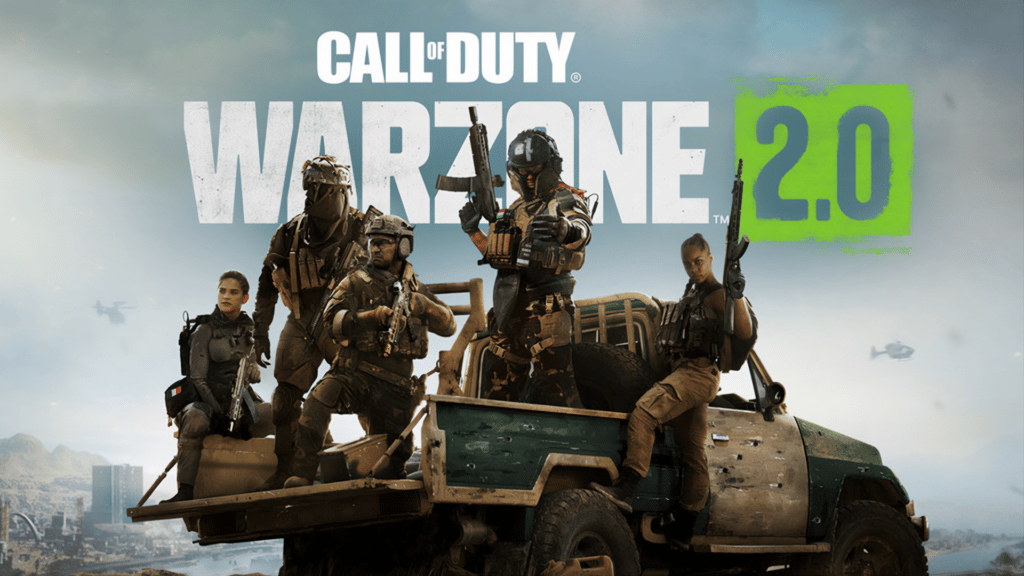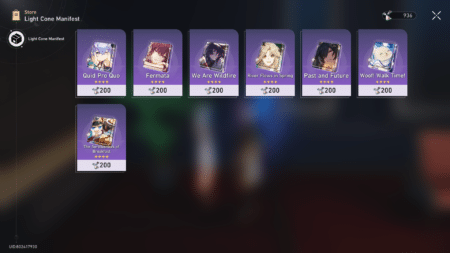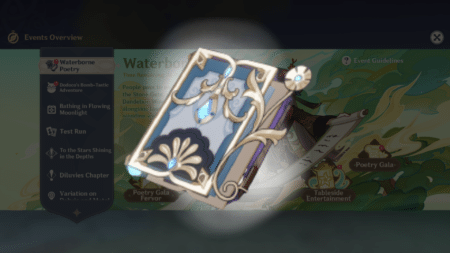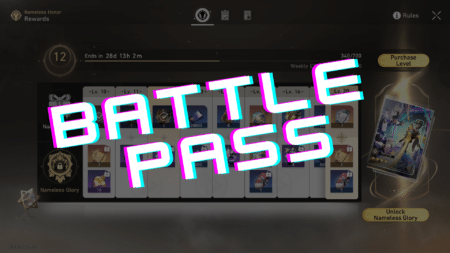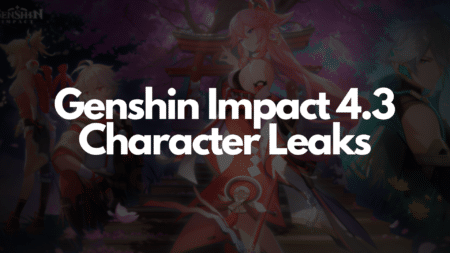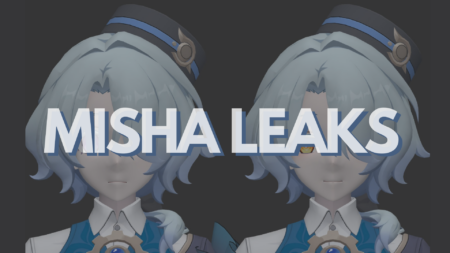Warzone 2 as a Battle Royale is heavily competitive and requires the players to have the performance from their system. However, having many options to tinker around with in-game makes it difficult for players to get the best setting.
To make the process simpler, the following are the best options to pick for playing Call of Duty’s Battle Royale game on anyone’s system:
Display Settings
- Display Mode: Fullscreen Exclusive
- Display Monitor: Pick the monitor with the highest refresh rate.
- Display Adapter: Use the primary graphics card in your system
- Screen Refresh Rate: Set the highest refresh rate (eg. 144Hz, 165Hz, 240Hz, etc.)
- Display Resolution: 1920×1080 (1080p) – Higher resolutions are not preferred as they may reduce performance
- Dynamic Resolution: Off
- Aspect Ratio: Automatic (16:9)
- V-Sync Gameplay: Off – as it reduces FPS in Warzone 2
- V-Sync Menu: Off
- Custom Frame Rate Limit: Custom
- Gameplay Custom Frame Rate Limit: 300
- Menu Custom Frame Rate Limit: 90
- Out of focus Custom Frame Rate Limit: 30
- Display Gamma: 2.2 (sRGB)
- Brightness: Preference
- Focus Mode: Off
View Settings
These settings can be changed to user’s liking for playing the shooter game, however, these are our best picks.
- Field of View: 100–110 (Can be adjusted to player’s comfort)
- ADS Field of View: Affected
- Weapon Field of View: Default
- 3rd Person Field of View: 80-100 (Can be adjusted to player’s comfort)
- Vehicle Field of View: Default
- 1st Person Camera Movement: Least (50%)
- 3rd Person Camera Movement: Least (50%)
- 3rd Person ADS Transition: Preference
- Default Spectator Camera: Preference
Quality Settings
- Quality Presets: Custom
- Render Resolution: 100
- Upscaling / Sharpening: FidelityFX CAS
- FidelityFX CAS Strength: 75 – Sharpens objects with minimal FPS cost
- Anti-Aliasing: SMAA T2X
- Anti-Aliasing Quality: Normal – Can be turned down to Low to increase FPS slightly
- Video Memory Scale: 90
- Texture Resolution: Normal
- Texture Filter Anisotropic: High – Warzone 2 FPS is not much affected
- Nearby Level of Detail: Low
- Distant Level of Detail: High – Helps see further objects, however, can be turned down to increase FPS
- Clutter Draw Distance: Short
- Particle Quality: High
- Particle Quality Level: Low
- Bullet Impacts & Sprays: On – Can be turned off if players don’t feel the need it in Warzone 2
- Shader Quality: Medium
- Tessellation: Off
- Terrain Memory: Max
- On-Demand Texture Streaming: Off
- Streaming Quality: Low
- Volumetric Quality: Low
- Deferred Physics Quality: Low
- Water Caustics: Off
- Shadow Map Resolution: Low
- Spot Shadow Quality: Low
- Cache Spot Shadows: On
- Spot Cache: Low
- Cache Sun Shadows: On
- Particle Lighting: Low
- Ambient Occlusion: Off
- Screen Space Reflections: Off
- Static Reflection Quality: Low
- Weather Grid Volumes: Off
- Nvidia Reflex Low Latency: On+Boost
- Depth of Field: Off
- World Motion Blur: Off
- Weapon Motion Blur: Off
- Film Grain: 0.00