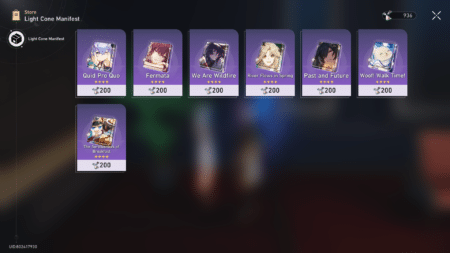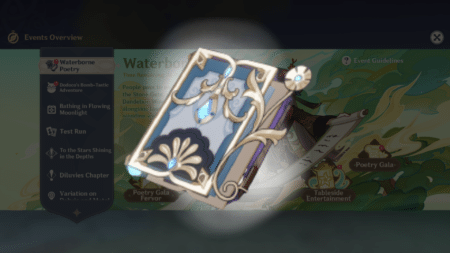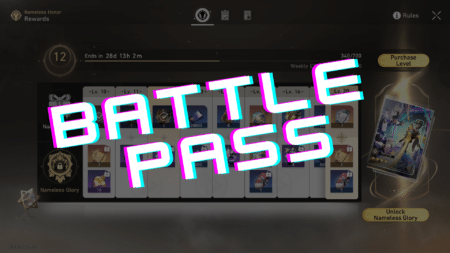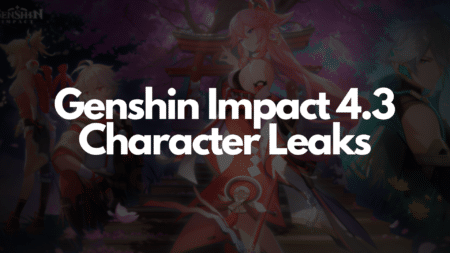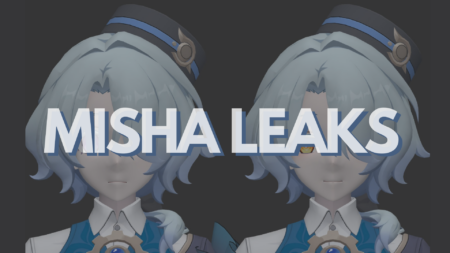Sons of The Forest is the latest multiplayer survival horror game developed by Endnight Games. It serves as the sequel to the widely popular game The Forest, set in the same forest environment but with improved gameplay mechanics and a new story.
Players will find themselves stranded in a mysterious forest filled with deadly creatures and supernatural elements. They must scavenge for resources, build shelters, and craft weapons to survive the hostile environment and enemies.
However, all of this isn’t fun without friends or companions. Thus this article will be focusing on how players can host a server for Sons of The Forest and enjoy the game.
Steps to start a server for Sons of The Forest
Hosting a multiplayer server in Sons of The Forest can be a great way to play with your friends and other players around the world. Here’s a step-by-step guide on how to host a server in the survival horror game:
Step 1: First, make sure that your game is updated to the latest version. The reason they should be updated as outdated versions may not be compatible with multiplayer servers.
Step 2: Open the game and select “Multiplayer” from the main menu.
Step 3: Choose “Host Game” and set the game options as you like. You can choose the game mode, the number of players, and other settings.
Step 4: Click on “Start Game” to begin hosting the server.
Also read: Is Sons of The Forest worth buying at its 30 USD price tag?
In this way, players can host their own server and enjoy the game to the fullest. However, it should be kept in mind that Sons of The Forest only allows a total of eight players including the hoster. However, it is to be noted very few multiplayer games feature more than four-player lobbies, which makes it special.