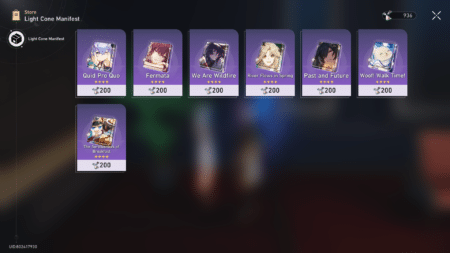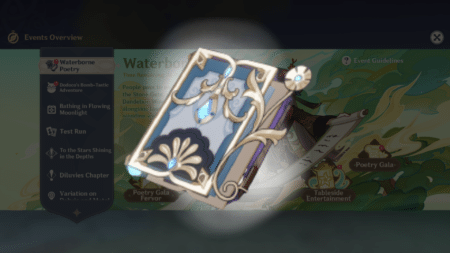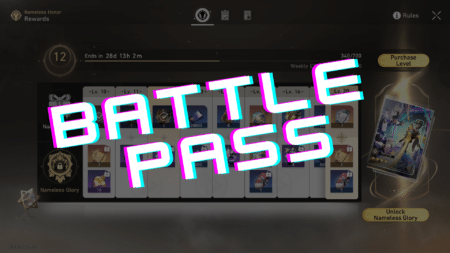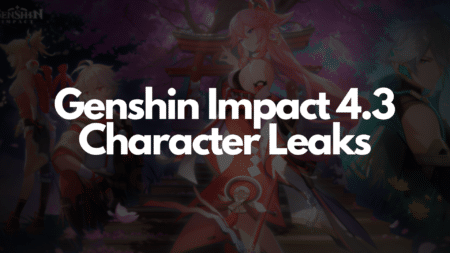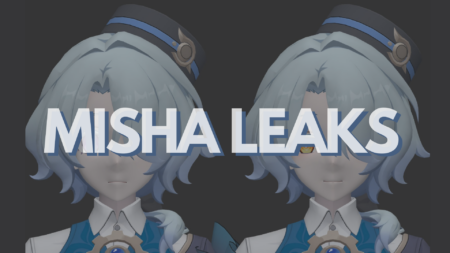Jaccob “yay” Whiteaker earned his name in Valorant while playing under OpTic Gaming. However, the esports professional made a switch to Cloud9 back in October. Additionally, the player also has a previous reputation in the CSGO community where he used to compete.
For fans who have been wondering what settings their favorite Cloud9 professional in Valorant, this article will provide a full-on list of peripherals and settings used by him.
Each and every Valorant setting used by Jaccob “yay” Whiteaker
Mouse settings:
- DPI: 800
- Sensitivity: 0.27
- eDPI: 216
- Zoom Sensitivity: 1
- Refresh rate: 1000 Hz
- Windows Sensitivity: 6
- Raw Input Buffer: On
Crosshair settings:
- Color: White
- Outlines: Off
- Center Dot: Off
- Center Dot Opacity: 0
- Center Dot Thickness: 0
- Show Inner Lines: On
- Inner Line Opacity: 1
- Inner Line Length: 4
- Inner Line Thickness: 2
- Inner Line Offset: 0
- Movement Error: Off
- Firing Error: Off
- Firing Error Multiplier: 0
- Show Outer Lines: Off
- Movement Error: Off
- Firing Error: Off
Keybinds:
- Walk: L-Shift
- Crouch: C
- Jump: L-Ctrl/Mouse Wheel Down
- Use Object: F
- Equip Primary Weapon: 1
- Equip Secondary Weapon: 2
- Equip Melee Weapon: 3
- Equip Spike: 4
- Use/Equip Ability 1: Mouse 5
- Use/Equip Ability 2: Z
- Use/Equip Ability 3: V
- Use/Equip Ability (Ultimate): X
Display and graphics:
- Resolution: 1920×1080
- Aspect Ratio: 16:9
- Aspect Ratio Method: Letterbox
- Display Mode: Fullscreen
- Multithreaded Rendering: On
- Material Quality: Low
- Texture Quality: Low
- Detail Quality: Low
- UI Quality: Medium
- Vignette: Off
- VSync: Off
- Anti-Aliasing: MSAA 4x
- Anisotropic Filtering: 4x
- Improve Clarity: On
- Experimental Sharpening: Off
- Bloom: Off
- Distortion: Off
- Cast Shadows: Off
Also read: Valorant reportedly to return in China after government approval
Map settings:
- Fixed Orientation: Based On Side
- Keep Player Centered: Off
- Minimap Size: 1.2
- Minimap Zoom: 0.868
- Minimap Vision Cones: On
- Show Map Region Names: Always
Peripherals and PC components:
- Monitor: ZOWIE XL2546
- Mouse: Logitech G Pro X Superlight
- Mousepad: Artisan Hayate Otsu XSoft
- Keyboard: Wooting 60HE
- Headset: Razer BlackShark V2
- CPU: AMD Ryzen 9 5950X
- GPU: ASUS GeForce RTX 3090
Note: The data for this article has been taken from prosettings.net