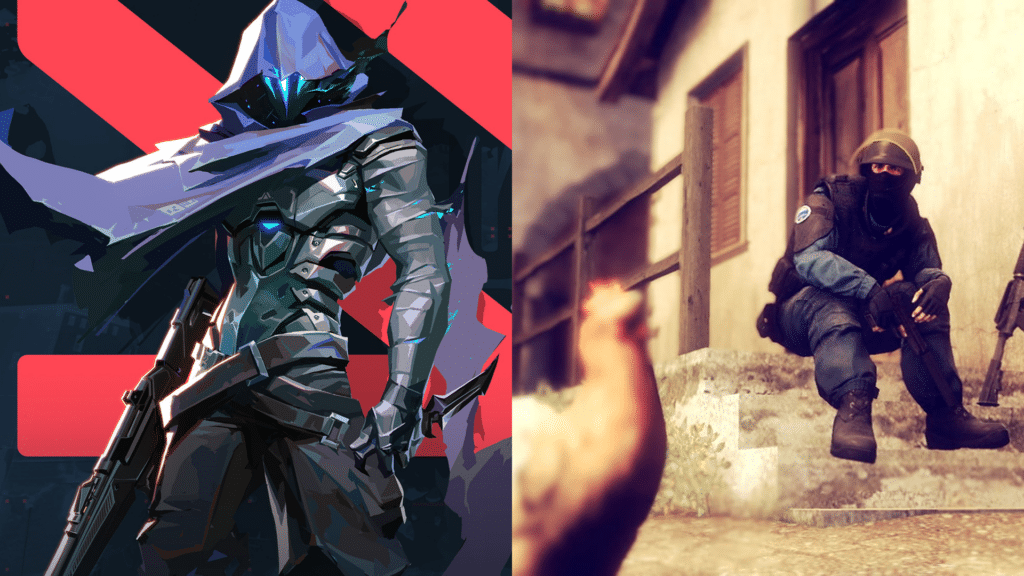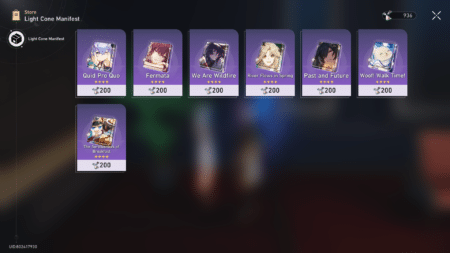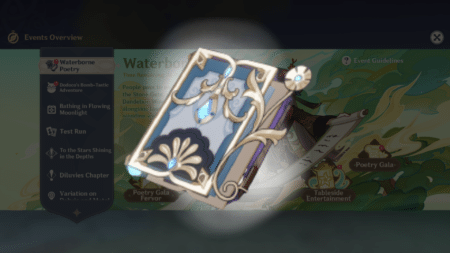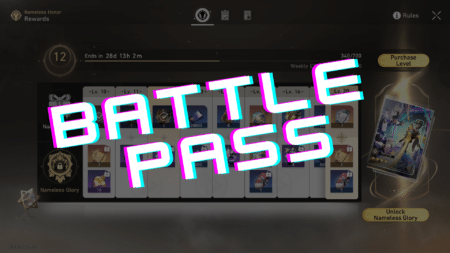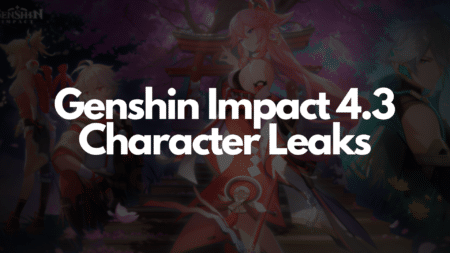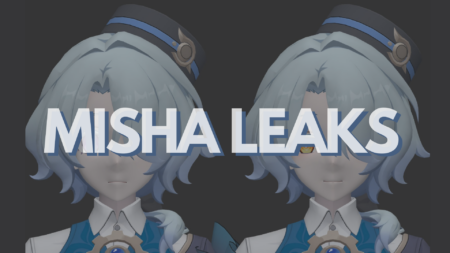There are many CS:GO players that wish to try out Valorant, however, getting the perfect aim sensitivity is hard to find. However, this can be easily done by sensitivity converters. eDPI method is not so recommended because it can vary from game to game.
Since fine-tuning mouse sensitivity is a tedious task, there are ways for players to set their preferred mouse sensitivity using a few methods. This guide will explain how they can convert their CS:GO sensitivity to Valorant easily without any complications.
How to convert your CS:GO sensitivity to Valorant
Now the first thing to be noted is Valorant is a slightly slower-paced game in terms of gunplay when compares with Counter-Strike Global Offensive. Additionally, both the game’s camera movement is different from each other. The in-game sensitivity of Riot Game’s shooter will be slightly lower, for this reason only.
To convert the CS:GO sensitivity to Valorant, the process is much simpler. All they have to do is multiply their existing Counter-Strike Global Offensive sensitivity by 0.314. If a player uses 2.3 sensitivity in Counter-Strike Global Offensive, their Valorant sensitivity will be 0.722.
It should also be kept in mind that the DPI of the player’s mouse should remain the same. If the DPI is changed by multiples of two, then the sensitivity must see the same change. This is because the eDPI should remain the same. (The eDPI is the value found by multiplying DPI with in-game sensitivity.)
Also read: Valorant guide: Settings and peripherals used by S1mple
It is suggested to keep the mouse DPI between 400-800, as its yields the best accuracy. However, if you are high sensitivity player, then a higher DPI can be allowed. Additionally, the eDPI range should stay between 200-400 as most esports players follow it.
Players might also think of checking out the keybind section in Valorant, as they are different from that of CSGO. So, if they wish to change it, that is also an option.