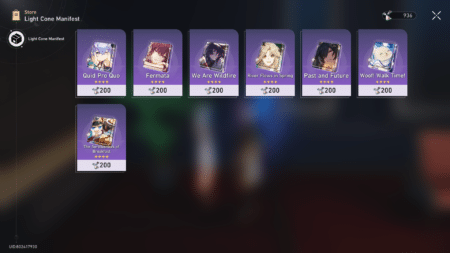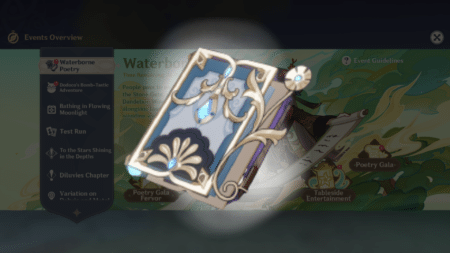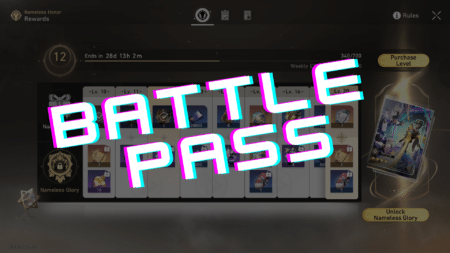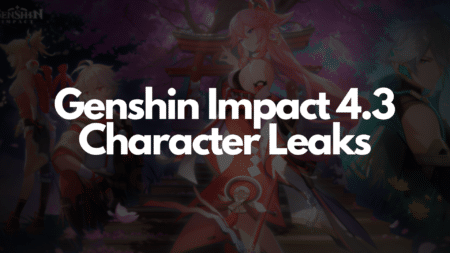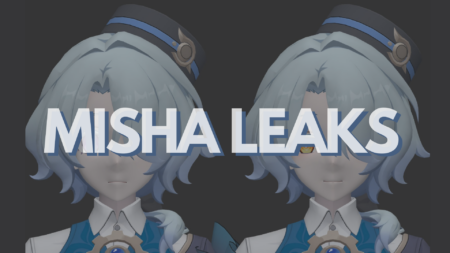Connor “PROD” Moran is a professional Valorant steamer who is famous for his Jett plays. The American steamer is one of the most followed players in the region and his skills are the biggest reason. Many fans wish to know what settings the player uses in Valorant and this article answers everything known about him.
What settings and peripherals does PROD use in Valorant?
Mouse settings:
- DPI: 800
- Sensitivity: 0.49
- eDPI: 392
- Zoom Sensitivity: 1
- Refresh rate: 1000 Hz
- Windows Sensitivity: 6
- Raw Input Buffer: On
Crosshair settings:
- Color: Green
- Crosshair Color: #00FF00
- Outlines: On
- Outline Opacity: 1
- Outline Thickness: 1
- Center Dot: Off
- Center Dot Opacity: 0
- Center Dot Thickness: 0
- Show Inner Lines: On
- Inner Line Opacity: 0
- Inner Line Length: 1
- Inner Line Thickness: 1
- Inner Line Offset: 2
- Movement Error: Off
- Firing Error: Off
- Firing Error Multiplier: 0
- Show Outer Lines: On
- Outer Line Opacity: 0
- Outer Line Length: 3
- Outer Line Thickness: 7
- Outer Line Offset: 40
- Movement Error: Off
- Firing Error: Off
Keybinds:
- Walk: L-Shift
- Crouch: L-Ctrl
- Jump: Space
- Use Object: F
- Equip Primary Weapon: 1
- Equip Secondary Weapon: 2
- Equip Melee Weapon: 3
- Equip Spike: 4
- Use/Equip Ability 1: C
- Use/Equip Ability 2: Mouse 5
- Use/Equip Ability 3: E
- Use/Equip Ability (Ultimate): X
Display and graphics:
- Resolution: 1920×1080
- Refresh Rate: 240 Hz
- Aspect Ratio: 4:3
- Aspect Ratio Method: Fill
- Display Mode: Fullscreen
- Multithreaded Rendering: Unknown
- Material Quality: Low
- Texture Quality: Low
- Detail Quality: Low
- UI Quality: Low
- Vignette: Off
- VSync: Off
- Anti-Aliasing: None
- Anisotropic Filtering: 1X
- Improve Clarity: Off
- Experimental Sharpening: Unknown
- Bloom: Off
- Distortion: Off
- Cast Shadows: Off
- Enemy Highlight Colour: Unknown
Also read: What is Raw Input Buffer in Valorant and should you enable it?
- Fixed Orientation: Based On Side
- Keep Player Centered: On
- Minimap Size: 1.2
- Minimap Zoom: 0.8
- Minimap Vision Cones: On
- Show Map Region Names: Only in Buy Phase
Peripherals and PC components:
- Monitor: ZOWIE XL2540
- Mouse: Logitech G Pro X Superlight
- Mousepad: Logitech G640
- Keyboard: Logitech G Pro X Keyboard
- Headset: Logitech G Pro X Headset
- CPU: Intel Core i9 9900K
- GPU: Nvidia GeForce RTX 3090