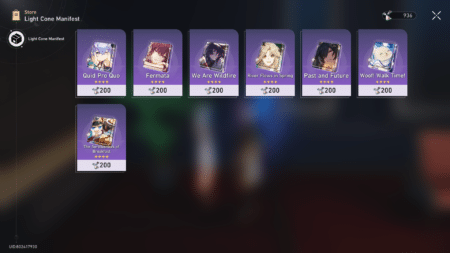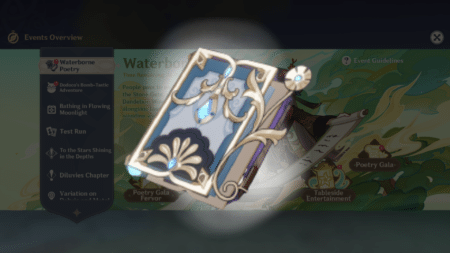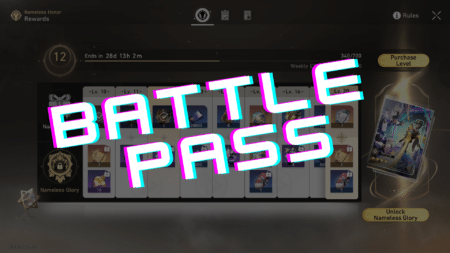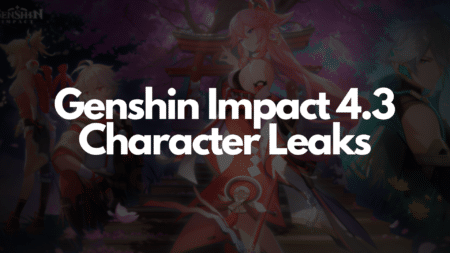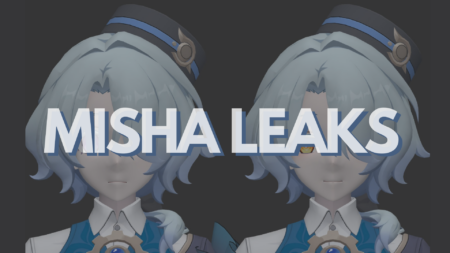Timothy “iiTzTimmy” An was originally known for his Apex Legends gameplay, however, still made his name in the Valorant community. Currently, the streamer is going great in showing off his skills on the internet and fans wonder what he uses.
To answer the question of Valorant fans who wonder what is used by iiTzTimmy, this article will list down everything known about his setup and settings:
All the known Valorant settings of iiTzTimmy
Mouse settings:
- DPI: 1800
- Sensitivity: 0.19
- eDPI: 342
- Zoom Sensitivity: 1
- Refresh rate: 1000 Hz
- Windows Sensitivity: 6
- Raw Input Buffer: On
Crosshair settings:
- Color: Cyan
- Outlines: Off
- Center Dot: Off
- Center Dot Opacity: 0
- Center Dot Thickness: 0
- Show Inner Lines: On
- Inner Line Opacity: 1
- Inner Line Length: 3
- Inner Line Thickness: 2
- Inner Line Offset: 2
- Movement Error: Off
- Firing Error: Off
- Firing Error Multiplier: 0
- Show Outer Lines: Off
- Movement Error: Off
- Firing Error: Off
Keybinds:
- Walk: L-Shift
- Crouch: L-Ctrl
- Jump: Mouse Wheel Down
- Use Object: F
- Equip Primary Weapon: 1
- Equip Secondary Weapon: 2
- Equip Melee Weapon: 3
- Equip Spike: 4
- Use/Equip Ability 1: Q
- Use/Equip Ability 2: X
- Use/Equip Ability 3: C
- Use/Equip Ability (Ultimate): 4
Display and graphics:
- Resolution: 1920×1080
- Aspect Ratio: 16:9
- Aspect Ratio Method: Letterbox
- Display Mode: Fullscreen
- Multithreaded Rendering: On
- Material Quality: Low
- Texture Quality: Low
- Detail Quality: Low
- UI Quality: Low
- Vignette: Off
- VSync: Off
- Anti-Aliasing: MSAA 4x
- Anisotropic Filtering: 16x
- Improve Clarity: On
- Experimental Sharpening: Off
- Bloom: Off
- Distortion: Off
- Cast Shadows: Off
Also read: How to Reach the Radiant Rank in Valorant
Map settings:
- Fixed Orientation: Based On Side
- Keep Player Centered: Off
- Minimap Size: 1.2
- Minimap Zoom: 0.868
- Minimap Vision Cones: On
- Show Map Region Names: Always
Peripherals and PC components:
- Monitor: ZOWIE XL2740
- Mouse: Logitech G Pro X Superlight
- Mousepad: Logitech G840 Shroud Edition
- Keyboard: Higround Summit 65
- Headset: Logitech G Pro X Headset Shroud Edition
- CPU: AMD Ryzen 9 5950X
- GPU: ASUS GeForce RTX 3080 Ti
- Motherboard: Gigabyte X570 AORUS PRO
Note: The data for this article has been taken from prosettings.net